- Dieses Thema hat 7 Antworten und 4 Teilnehmer, und wurde zuletzt aktualisiert vor 4 Jahren, 9 Monaten von
 Roman.
Roman.
- AutorBeiträge
- 2. Mai 2021 um 11:19 Uhr #806
 MarcelAdministrator
MarcelAdministratorVersion 1.1.3 der Chia Blockchain wurde veröffentlicht. Wie ihr den Client unter Windows 10 installieren könnt, erfahrt ihr in unserem Chia Farming und Plotting Guide. Wenn ihr bereits eine ältere Version des Clients installiert habt, werden eure Daten in die neue Version übernommen. Beendet (abwarten) vor dem Update unbedingt die aktuellen aktiven Plotting Vorgänge.
Es wurden einiges Bugs gefixt und Geschwindigkeitsverbesserung beim Betrieb des Nodes und beim Syncing integriert. Weiterhin kann jetzt auch schon während des Sycnvorgangs gefarmt werden. Alle weiteren Änderungen findet ihr im Changelog.
Download: https://github.com/Chia-Network/chia-blockchain/wiki/INSTALL
Original Release Notes von https://github.com/Chia-Network/chia-blockchain/releases/tag/1.1.3
Added - Significant speed improvements have been added to the Node during P2P operations. This is mostly a performance improvement to make sure there is plenty of overhead in Node for transaction processing. Smaller machines like the Pi 4 are strongly advised to update to this release before Monday 5/3/21 at 10AM PDT when transactions start. - Significant syncing speed improvements have been added. However, there is a lot of low hanging fruit to continue to increase overall chain sync speed in subsequent releases. Changed - We now require node 12.x to build the GUI. Installers have been building using node 12.x for quite some time. - Node will now farm while syncing. - We changed chialisp singletons to take a puzzlehash as its origin. We also updated the DID wallet to use this. - Transactions are now cached for 10 minutes in mempool to retry if there is a failure of a spending attempt. - Thank you to @Chida82 who made the log rotation count fully configurable. Apologies to him for not initially being included here. - Thank you to @fiveangle for making install.sh more resilient across python installations. - Standard transactions now all have announcements. - VDF verification during sync and normal operations are now cached to enhance node performance. - Target peer count has been increased from 60 to 80 to increase the number of peer Nodes available to connect to. Outbound connections were lowered from 10 to 8. - The streamables class has had significant performance improvements. - If a proof of space lookup takes longer than 5 seconds we will now log an error at WARNING level. - Allow configuration of the plot loading interval (default is 2 minutes) in config.yaml. - CLI wallet UI was improved and shows syncing status of wallet. - @martomi added logging of added coins back. - Thank you to @aisk for additional type checking. - @aisk added error checking in bech32m - Chialisp programs now remained serialized in Node for better performance. - Mempool is now set to be 50 times the single block size. - Mitigate 1-3 mojo dust attacks. - CLI now switches to EiB for netspace display as appropriate. Fixed - We fixed excess memory use when displaying plot logs in GUI. This was causing the GUI application to fail in many "fun" ways after plotting a lot of plots in parallel. - Fixed plot update issues in the GUI. - Long syncing will now correctly show "Syncing" around the application. - Nonce collisions in request IDs is fixed. - Some duplicate plots were not being caught and logged by harvester on loading. - We have removed many places where Node was making duplicate requests of other nodes. - Daemon now waits for services to end to attempt to avoid zombie processes. - Node is less likely to lose sync due to state inconsistency. - A large thank you to @sargonas for diagnosing why so many technical support questions were flooding GitHub issues, PRing a fix, and mass migrating issues to Discussions. - Thanks to @jeolcho for fixing a bug in full_node_rpc_api.py. - Thanks @antoniobg for a typo fix in keychain.py. - Thanks to @altendky for catching a Copyright date error.- Dieses Thema wurde geändert vor 4 Jahren, 8 Monaten von
 Marcel.
Marcel.
2. Mai 2021 um 12:33 Uhr #814GunZen
TeilnehmerThx! Direkt geladen!
5. Mai 2021 um 13:49 Uhr #962 OldmichlTeilnehmer
OldmichlTeilnehmerSorry für die dumme Frage,
aber wie update ich meinen 1.1.3 auf den 1.1.4 Client? Oder macht er das automatisch, wenn ich schließe und wieder öffne (läuft halt zZ permanent, hab noch Plots in der Warteschlange). Reinstall mit erneuter Synchronisierung wirds ja wohl doch nicht brauchen nehm ich an…Ich sag schonmal danke für die Antworten
5. Mai 2021 um 19:11 Uhr #976 samickGast
samickGastHi,
wenn du den Client schließt und dann das Update Startet hast du kein normales Installationsprogramm aller weiter–> weiter–> fertigstellen sondern du siehst nur das kleine grüne Fenster und der Client startet.
Alle Plotts sind dann vorhanden und auch nur die Blöcke in der Zeit des Offline seins werden syncronisiert.
Gruß
5. Mai 2021 um 19:39 Uhr #979 MarkusGast
MarkusGastHallo zusammen,
auch auf die Gefahr hin, dass ich für dämlich gehalten werde, aber ich lese im Netz überall von wegen in Dein Farm Überblick kann man sehen, wann man voraussichtlich coins erhält usw. Ich sehe mit meiner Version 1.1.3 überhaupt keine Details in dieser Sektion. Gibt es eine Einstellung, wo man das einblenden kann?5. Mai 2021 um 19:59 Uhr #982 RomanTeilnehmer
RomanTeilnehmerWenn alles synchronisiert ist wird Dir das automatisch angezeigt:
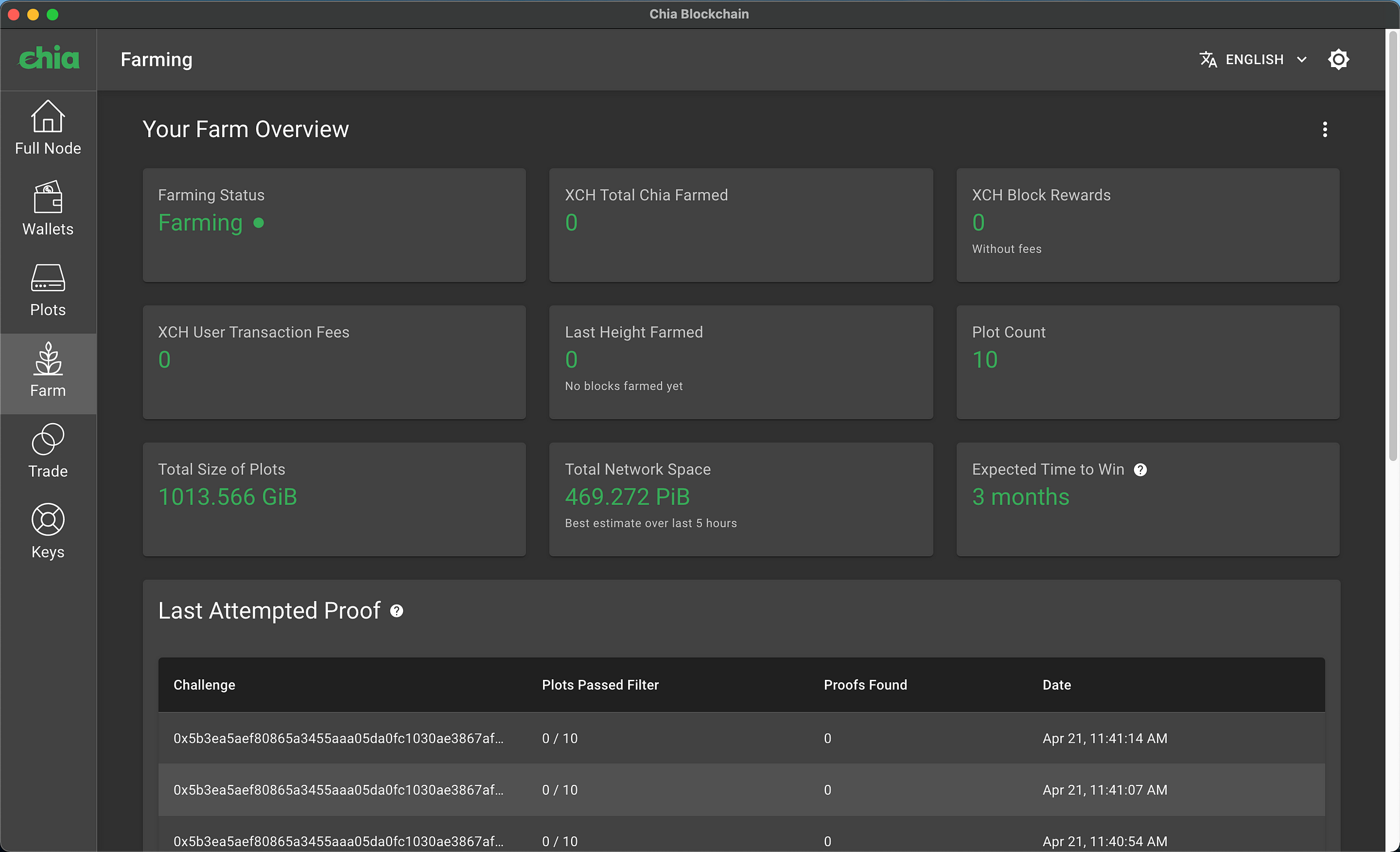
Wieviele Plots hast Du denn schon?
5. Mai 2021 um 20:13 Uhr #984 MarkusGast
MarkusGastVielen Dank für deine Antwort. Ich habe einen farmenden plot seit 2 Tagen, diese Ansicht jedoch nicht. Habe vorhin eine SSD eingebaut, um schneller plotten zu können. Kann es sein, dass erst nach mehreren plots diese Ansicht erscheint? Ich sehe nur ständig neue Herausvorderungs hashes.
5. Mai 2021 um 22:49 Uhr #1003 RomanGast
RomanGastDiese Ansicht kommt erst, wenn Du mind. einen generierten Plot hast und das Verzeichnis – wo sich dieser befindet – auch in der App gespeichert ist. Oben bei dem Bild steht bei „Plot Count“ die Zahl 10. Dort müsste bei Dir 1 stehen oder die Anzahl an Plots die Du hast.
- Dieses Thema wurde geändert vor 4 Jahren, 8 Monaten von
- AutorBeiträge
- Du musst angemeldet sein, um auf dieses Thema antworten zu können.